
Sometimes it is quite frustrating to work in the backend of WordPress. Especially when there are a lot of plugins installed and the internet connection is not that fast. This leads to long waiting times and a lot of frustration.
But this does not have to be like that! (That may sound like a cheese commercial… but never mind)
A client of mine has a WooCommerce Shop and they have all their products equipped with barcodes. They use a barcode scanner to search for products in the backend and then make changes. Often these changes fall into one of three categories.
Information about the product, quantity, or price
Therefore my main focus was on these three types.
I wanted to make a small Plugin, which allows the user to update the shop’s stock with ease.
The second important part was speed. The application should be super fast.
The outcome was a minimalistic design for the most used interactions.
In the middle, there is the big search bar which gets automatically focused. This is intended to use with a barcode scanner. After the scan, the selected action is taken via an ajax call. The output gets added underneath. Therefore, a history of all the actions taken is visible all the time. Until you reload the page.
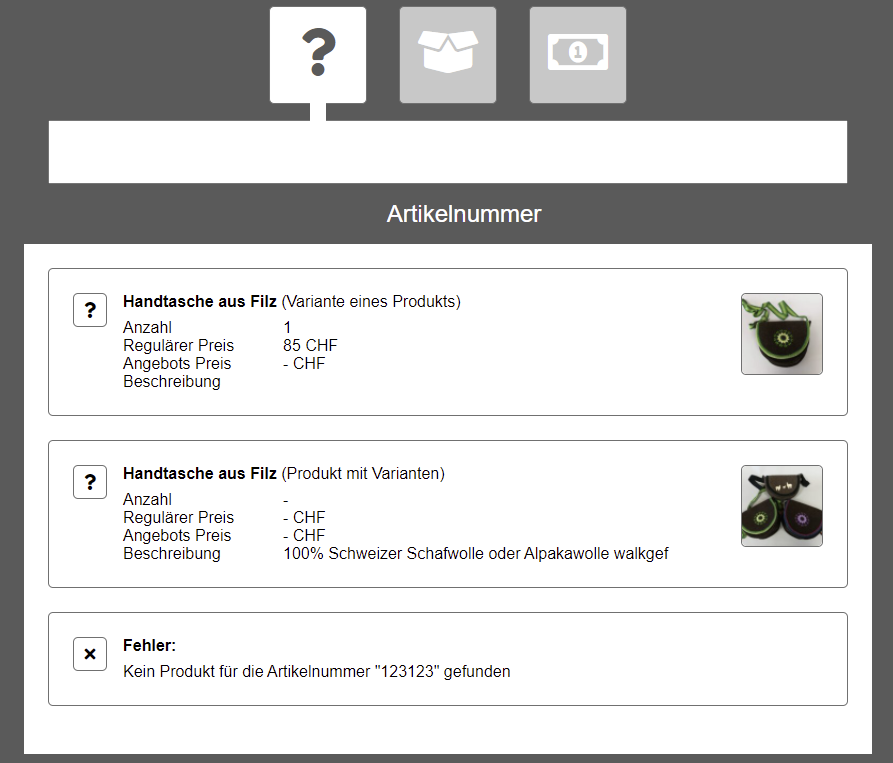
The first section is to get information about the product. It gets the prices, product image, quantity, and description.
Or an Error, if the product is not found. It is mostly used to see if a product is in the database and how much is left in stock.
Section number two, the one with the box, is used to increase or decrease the stock amount. Just set, how much you like to add or remove and scan the barcode. Easy!
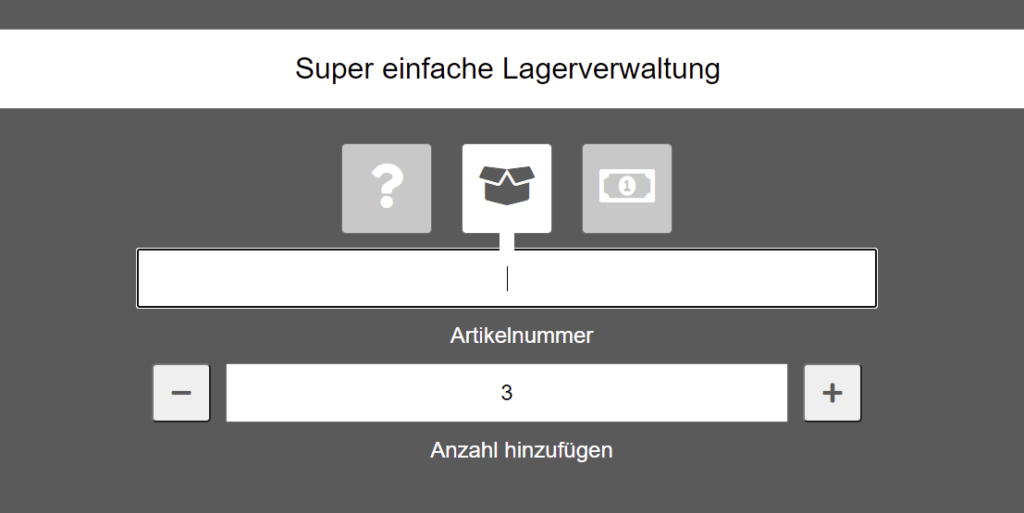
The last part is about the price. You can set the regular price and the sale price.
And again. Use the handy dandy scanner to complete the update.
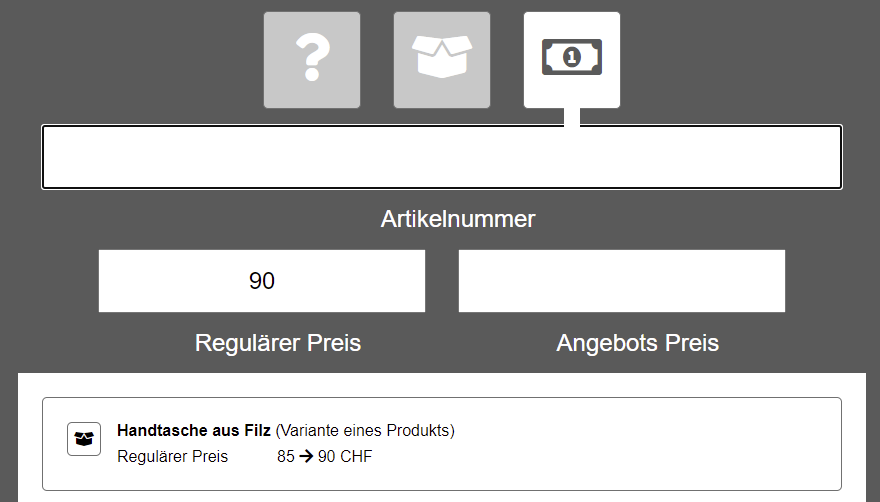
That’s it!
Did I already mention that it is super easy to use?
Unfortunately, the Super Easy Stock Manager never got further than the initial „Beta“ version. Therefore there was no excessive testing on different servers and with other plugins. It works on the client’s system, that’s all that is needed. None or less, it should work on any other system/configuration as well. Give it a try and let me know. If this is useful. If so, I will make a real WordPress Plugin out of it and an improved version.
The Plugin is available on Github.